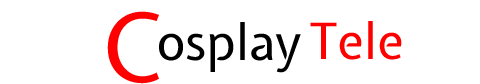1.How to download files.
-Click on the Buttons with the word “Download” including:
+Download Mediafire
+Download Telegram
+Download Terabox
+Download Gofile
-Each download server will have different advantages and disadvantages, consider choosing the right server for you to save time.
-If you get an error that the link has been deleted or does not exist, please download from another server.
2.Advantages and disadvantages of download servers.
1.Mediafire: Server with stable download speed for global regions. Easy downloading.Links are often removed by service providers.
2.Telegram: Server with fast download speed for global regions. Need to download Telegram software and must join private group to download (free to join). Links are stable. You can find and download many other files in the group.
3.Terabox: The server has a download speed of about 2MB/s for a regular account, need to upgrade account to have fast download speed. Need to create an account and download Terabox software to download files. Stable links.
4.Gofile: Server with stable download speed for global regions. Easy downloading. New test server and no information about file deletion yet.
3.Instructions for unpacking downloaded files for desktop and laptop.
Important note that the default password for files is “cosplaytele”
-To decompress downloaded files, download WinRAR Archiver or 7zip software to your computer or phone. You can use other file decompression software if your computer has it available.I recommend WinRAR Archiver software because it is stable.
1.When you click on the file for the first time, you need to enter a password to access the decompression area. The password is “cosplaytele”
2.Once in the decompression area, select “Wizard” then select the path where you want to save the file and select “Finish”,finally enter the password “cosplaytele” to proceed with the extraction, wait and open the file when complete.
4.In case the file is corrupted when decompressed, please refer to the following methods.
1.Wrong decompression password: Copy and paste the decompression password from the website. If you still get the error, try downloading the file from another server or change the decompression software. Delete the old file.
2.The archive is damaged or has an unsupported format: Download the file from another server and change the decompression software to support .rar files
3.If you have tried different ways but cannot extract, please send a support message to the chat group for support “https://t.me/cosplaytelechat“